Description
- Hign-concerned Chemical: None
- Size Name: 104*77*27mm/ 4.10*3.04*1.09inch
- Wire or Wireless: Wired
- Brand Name: KWHUD
- Origin: Mainland China
- Material: PC+ABS
- Screen: 3.5inch HD 480*320 IPS Screen
- Support Dual Mode: OBD2+GPS
- Setting Language: English
- Feature 1: With Multiple Ambient Light
- Feature 2: 5 Kinds of Interface
- Feature 3: Six Alarm Function
- Feature 4: Two Installation Methods
- Feature 5: With 360° Adjustable Sucker Bracket
- Compatible With: For Smart Fortwo 453 451 450 2008-2024 Gasoline;
- Power Supply: Car OBD2 Socket(Input: 12V)
- Speed Unit: KM/H, MPH
 Compatible With: For Smart Fortwo 453 451 450 2008-2024 Gasoline Cars;
Compatible With: For Smart Fortwo 453 451 450 2008-2024 Gasoline Cars;
OBD2+GPS Dual Mode Display Function:
1.OBD Mode:Speed(KM/H,MPH), RPM, Time, Coolant Temperature, Voltage, Fuel Consumption, Driving Time, Driving Distance, Brake Test, Turbo Pressure(Note: some cars will not display),Clear Fault Code, Accelerated Test, Oil Temperature, Engine Load.
2.GPS Mode:Speed(KM/H,MPH), Time, Voltage, Compass, Driving Time, Driving Distance, Brake Test, Accelerated Test, Satellite Number, Altitude.
Six Alarm Function:
Speed Alarm, High Temperature Alarm, Low Voltage Alarm, High Voltage Alarm, Fatigue Driving Alarm, Vehicle Failure Alarm.
Feature:
1.-OBD2 + GPS Dual System.
2. -Two installation methods:1) stand on dashboard, 2) upside down on windshield
3. -The sucker bracket can be rotated in 360 degree to adjust the visual angle and height.
4. -Speed Unit KM/H & MPH Switch freely;
5. -Fuel consumption units: L/100KM, L/H;
Engine is on but Stationary (Speed is at 0): show instant fuel consumption, unit is L/H.
When car is in motion, the interface will automatically change into KM/L or L/100KM as your setting;
6.-The first HUD to show all data of OBD2+GPS dual mode, no need to switch working system if OBD2 protocol is compatible.
7.-With Multiple Ambient Light: you can choose the light you prefer.
8.-5 kinds of different interface, you can choose any display interface you prefer.
9.-Setting Language: English.
10.-Item Size: 104*77*27mm/ 4.10*3.04*1.09inch
11.-Screen Size: 3.5inch HD 480*320 IPS Screen.










How To Install:
1. Put the vehicle in "P"or "N" gear, pull up the handbrake and start the vehicle to ensure that the vehicle is in an idle state;
2. Connect the hud to your car obd2 socket;
3. Turn on the power switch of the hud, the system will automatically scan the vehicle data, it takes about 3 minutes, please wait patiently;
4. When screen displays the water temperature and fuel consumption of the vehicle, the initialization is complete, and it can be used normally.


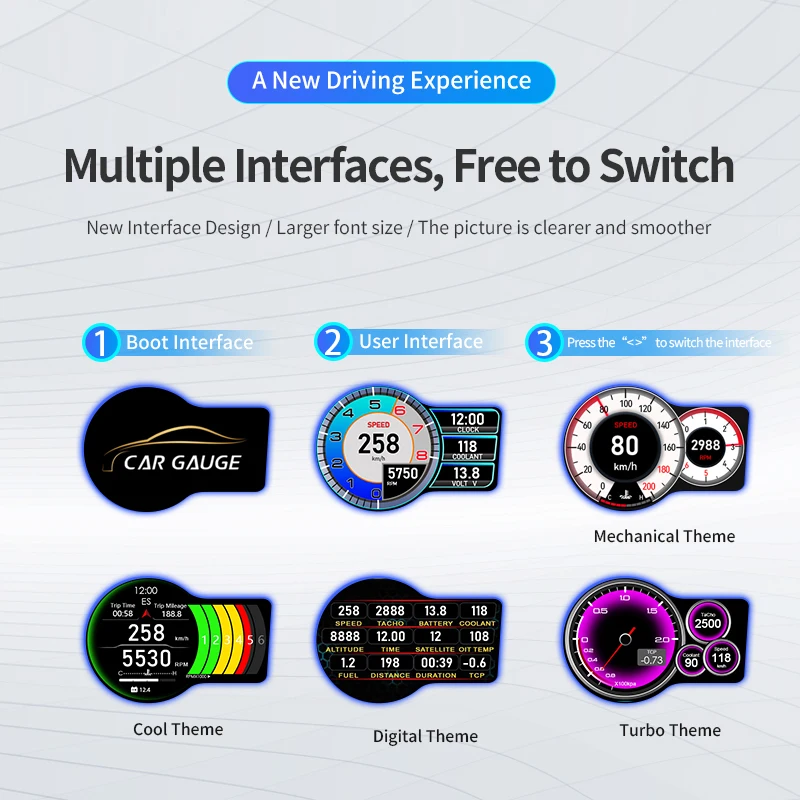



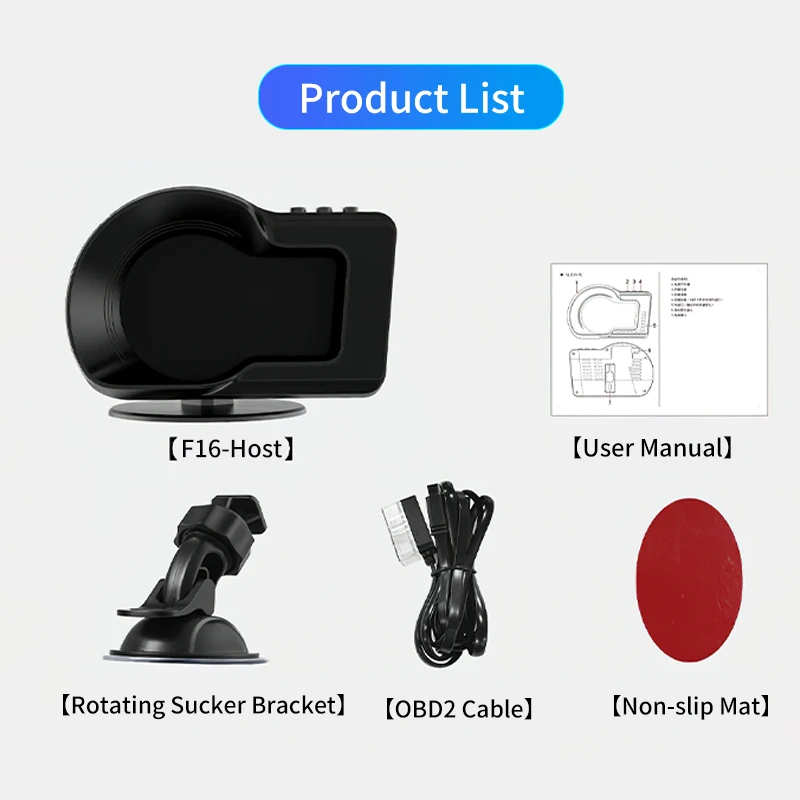




Reviews
There are no reviews yet.